How to Setup IPTV On Apple / IOS
Setup IPTV On Apple / IOS With Smarters Player Lite
Step 1: Start by downloading the IPTV Smarters app from the Apple Store through this URL :
https://itunes.apple.com/us/app/iptv-smarters-player/id1383614816
or you can search for it on the App Store
step2: install the app on your IOS device.
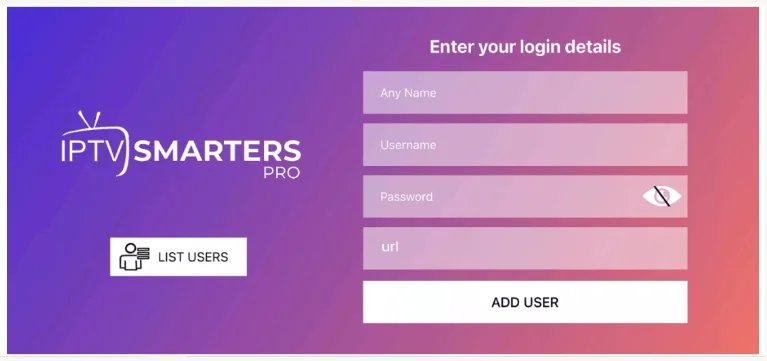
step 3: Enter the login details that we have provided you after you get a subscription with us
Now Click on “ADD USER” to proceed to the next section.
Step 4: Wait some seconds.
Step 5: Now click on the “Live TV” icon as depicted in the image via a red arrow.
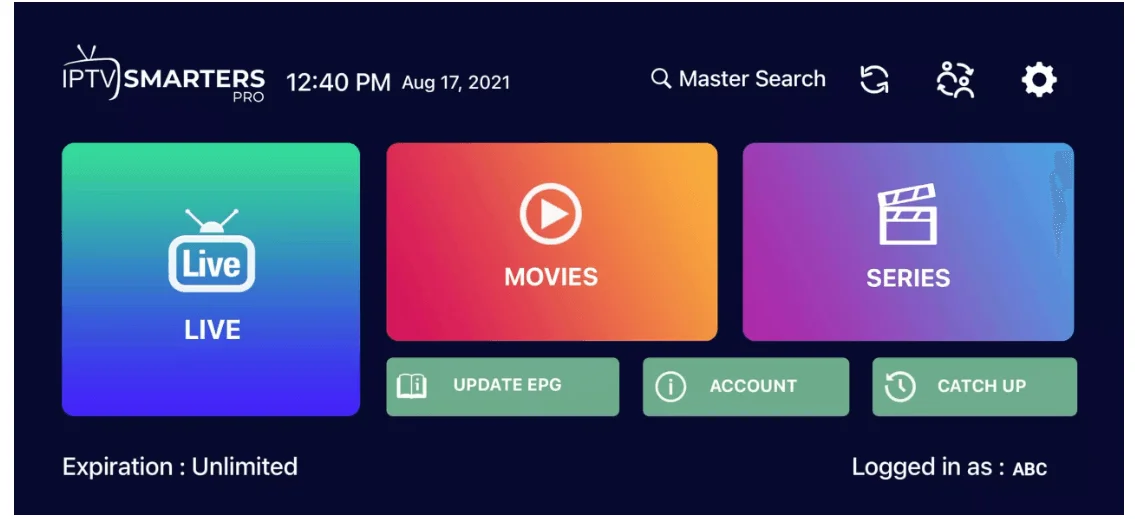
Step 6: Now you must select the channel group that you want to watch and proceed to the next section.
Step 7: Now you must click on the channel name and then double-click on the small screen to turn into full screen as the final step.
Step 8: To add EPG no need to add any EPG URL, Just click on “Install EPG”. Done
MAC Method :
Download the IPTV Smarters app through this URL: https://www.iptvsmarters.com/download?download=mac
Note: If you still have issues, please take a photo of your Mac address and device key with your phone and send it to our team via EMAIL: [email protected]
Or contact us via WhatsApp
🔥 Don’t Miss 8K VIP’s Best Deal Ever! 🔥
Get Lifetime Access—One Payment, Endless Value!
If you are not happy with our services for whatever reason, we’ll refund your payment. No hassle, No risk
Instant Activation – No Commitment

8K PLAYER VIP is ranked as the best IPTV subscription service, with satisfaction guaranteed and instant delivery.Get Satisfied Or Get Refunded!
IPTV 8K PLAYER VIP iptv 8k iptv 8k player 8k
QUICK LINK
USEFUL LINKS
CONTACT US
- 422 Edgware Rd, London W2 1EG, UK
- +44 7480 268854
- Join Our Telegram Channel
- [email protected]
+44 7480 268854
Copyright © 2026 8K PLAYER VIP, All rights reserved-Buy IPTV subscription (Premium Quality Server)